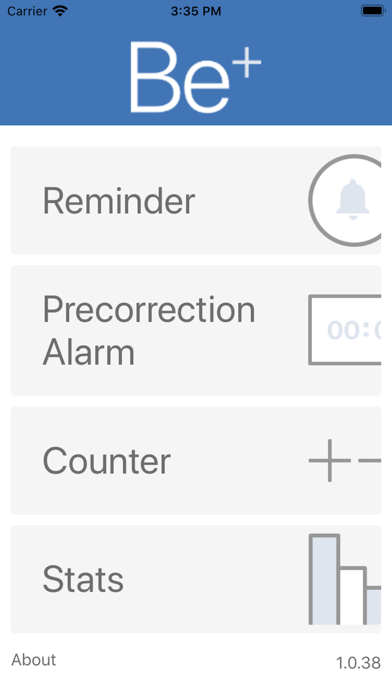Be+ (Be Positive) app for iPhone and iPad
Developer: University of Oregon Digital Press
First release : 30 Mar 2020
App size: 6.13 Mb
Teachers are herculean multi-taskers, and even the best multi-taskers need a little help.
From the Center on PBIS, Be+ is a free app with built-in timers and alarms reminding you when to use effective practices -
like specific praise - throughout the day. Use it in the classroom, home, or anywhere!
Here’s how Be+ works.
Set Up Reminders for Specific Behaviors
When you need to increase your use of key practices in your classroom,
Be+ gives you an easy way to set up those reminders.
Each reminder you create operates on its own timer and takes advantage of the notification system built into your device.
The reminders you set are entirely up to you. It comes pre-loaded with Opportunities to Respond and Specific Praise,
but why stop there? How about drinking water or taking a mindful breath?
For example, set a reminder to go off about every 6 minutes to look for and acknowledge students who are on-task.
Every six minutes, your device vibrates or otherwise notifies you to look for that behavior.
Create Alarms on Scheduled Days and Times
One way to set students up for success is precorrection,
reminding students what you want to see before challenging situations occur.
Be+ lets you set alarms alerting you to deliver those precorrections on time.
When to remind students about expectations is just one example of any alarm you can set.
Set up one-time alarms to go off today or create a recurring alarm to go off at the same time on the days you choose,
like greeting your students at the door each school day.
Keep Count of the Behaviors that Matter to You
Do you want to know how often you acknowledge others each day?
Be+ can do that too. Once you pick what you want to count, start the timer and get counting!
At the end of the day, you’ll know exactly how many times you acknowledged students or gave them an opportunity to respond.
What else might you want to count? The options are unlimited.
Track and Share Your Progress
Be+ comes with graphs in two viewing modes:
-Session: This graph displays the rate of behaviors counted during each session you started.
-Progress: Set a start and end date and check how your rates have changed during that time. Share your data with others right from the app.
Use Be+ to email any of the data you collect and share your progress!